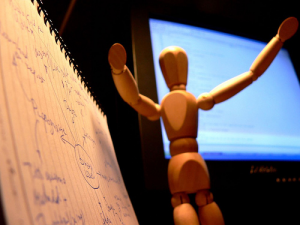You’re an operational or functional executive, and your company has a business problem that software can fix. You’re heard the horror stories of budget overruns, software projects that are never completed, or systems that get delivered but don’t work, and you’re having nightmares long before the project begins.
How can you make your software project successful?
YOU – the executive responsible for the process the software is supposed to fix or enhance – are the most critical element of a software project’s success.
This sounds like a huge responsibility (and it is). But here are 10 simple steps you can take to dramatically improve your software project’s probability of success.
- Understand that you – the executive or manager responsible for the process – play the biggest role in your project’s success. Make the project one of your high priorities.
- Use words and pictures to explain how your business process works. Your goal is to create a shared understanding between you and your software team. Suggestion: a process map, a simple and easy to understand graphical representation of each department’s steps in the process, is a great way to do this. Read more about Process Improvement Projects
- Describe the business problem(s) the software needs to fix or the new business opportunity it will create. Be specific about want you want the software to fix or achieve.
- Define project success, including what it looks like and how you’ll measure it.
- Cost. Track planned and actual cost. Decide how the cost for work that is outside the original scope will be identified and approved or rejected.
- Time. If you have a hard and fast deadline for the project, make it clear to everyone up front. Set interim deadlines and create rewards for meeting them (and penalties for not meeting them).
- Functionality. Describe the work the system needs to accomplish. Review screen mockups, read text requirements, and provide feedback and clarification. This can be an iterative, time-consuming process, but if you short-cut it, you drastically decrease the probability of project success.
- Test. Decide how you’ll quantifiably know the system is working as designed. Some companies create test plans that define every “use case” (a specific series of steps somebody might take – on purpose or by accident – on a screen), and other companies test against a requirements document.
- Big Projects. Take a phased approach to big projects. If the requirements, coding, testing, and delivery can’t be completed in 30-45 days, break it into smaller pieces.It’s reasonable to expect some functioning code 45 days after beginning a project.
- Identify “wrong colored rocks.” If you have already rejected some possible solutions to your business problem, let the team know. For example, you may not be willing to hire additional employees to enter information into your new system.
- Identify the right team members. Who are your subject matter experts? Who will approve the design? Who has authorization to approve additions and changes to the design/requirements? Who will test? Who can answer the technical team’s questions? Be sure everyone knows who is filling each project role.
- Make team members available for the project. Having knowledgeable people who are never available to answer questions creates delays and frustration. Offload as much daily work as necessary to free team members to focus on the software project.
- Decide how you want to stay informed. Agree on how you will be kept up to date on the project and the level of detail you’d like. For small projects, some teams prefer a short daily standup meeting, but for large projects, you may want bi-weekly written updates that you review in a team meeting.
- Make the project a priority. Review project reports and ask questions. Attend status meetings. Use the new system yourself, and get additional feedback from the people who are testing it.
- Celebrate interim successes. Look for reasons to celebrate throughout the project. Small things such as buying lunch, bringing in a cake, or giving a coffee gift card go a long way towards keeping your team motivated and improving the probability that your software project will exceed your expectations.
Instead of going back to college for a computer engineering degree, take ownership of your software project. Use these 10 keys to ensure your system meets your business needs and comes in on time and within budget. Ready to get started? Contact us for expert guidance and solutions tailored to your unique requirements.