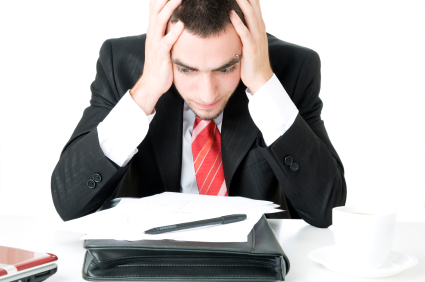We talked earlier about how hiring your brother (sister, cousin, nephew, friend . . . ) who is learning to program, putting an inexperienced programmer in charge, and relying on one person to support your business software systems are guaranteed ways to ensure system failure. Here are specific recommendations to ensure you don’t get stuck frantically searching for a programmer to get you out of a crisis with your production software.
- Hire a qualified developer: Ask questions and check references to be sure the person has the qualifications you need. When fighting for a job, people can be careless with their handling of the truth.
- Hire more than one developer: Instead of hiring one programmer, hire two. If you can afford to hire only one person, invest in an external consultant who will become familiar with your code by working with your employee on specific tasks.
- Contract with an experienced services firm: If you hire a software development firm, be sure the company has qualified developers who’ll work on your project. Also confirm that they cross-train and/or will assign more than one person to each of your projects.
- Control the source: Even if you have only one developer, use a source control tool to manage changes to your system.
- Keep your versions organized: Keep a set of code for the production version of your system separate from the source code that is being changed to address new and modified business requirements.
- Keep your working version clean: Have your team “build” each time changes are checked into source control. A build compiles all the code and flags programs that are incomplete, so your working version will actually work.
- Manage tasks: Even if you can’t afford the sophisticated tools big companies use to associate business requirements with code changes, you can create a spreadsheet to track tasks. Start with your planned tasks, and have developers update the list at least weekly, though daily is better, to show status (planned, completed, and in process).
Follow the guidelines above and create an environment where you’ll always have someone who’s qualified to update a very important business asset – your software.
Need an outside check to be sure you have solid business software systems that follow industry standards? ContactDragonPoint today!